
Graphic design is a pillar for expressing ideas, evoking emotions, and sending messages with aesthetic flair in the dynamic realm of visual communication. Incorporating a harmonic fusion of art and technological advances, graphic design transforms ideas into mesmerizing visuals that appeal to a wide range of consumers. To begin this inventive journey, one needs the appropriate instruments to transform ordinary designs into remarkable ones.
The tools that enable designers, artists and producers to produce visually spectacular works of art are thoroughly explored here. In this blog, we will see a curated collection of software tools that appeal to varied design needs, styles and ability levels, whether you are a seasonal graphic designer or a budding artist, and as we explore the field of graphic design, where inspiration and technology combine to bring artistic concepts to reality.
Read also – Best Video Editing Software for Your Business
10 Best Graphic Designing Software Tools in 2024
Here is the list of the Top Graphic Designing Software Tools To Use In 2024
1. Adobe Illustrator
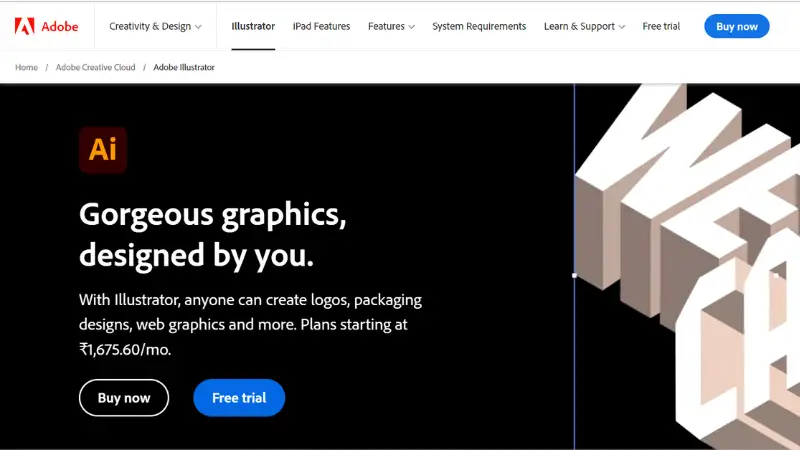
An advanced graphic editor called Adobe Illustrator was created by Adobe Inc. Visual artists, professional illustrators, web designers and graphic designers all around the world utilize it extensively to produce high-quality artwork. It is employed to produce artwork, illustrations and drawings. Both Windows and Mac users can use Adobe Illustrator. Illustrator is perfect for printed materials, web graphics and numerous visual tasks because of its vector-based approach, which enables ideas to be easily adjusted either way without sacrificing equality.
For producing intricate designs and artwork, it provides a variety of tools for painting, illustrating, and editing shapes, in addition to more sophisticated capabilities like pixel-perfect design, color sync, photos in brushes, custom designs, file packaging, etc. Its adaptable features, make it an initial tool for visual design and communication through imagery. Its scalability makes users money by avoiding the need for additional resources for picture use and, at the same time, all computer systems are compatible with Adobe Illustrators.
Read also – Best Lead Generation Software And Tools
2. Creative Fabrica
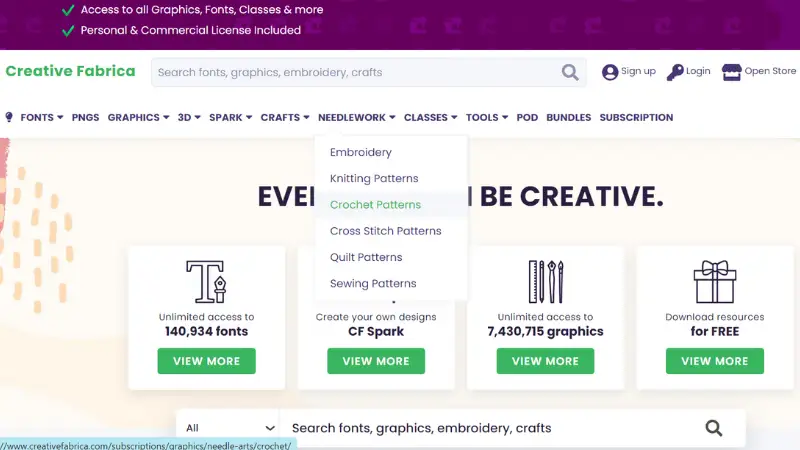
An online resource called Creative Fabrica provides a sizeable selection of typefaces, illustrations, and other design elements for artistic projects. It offers high-quality resources for designers, artists, craftspeople, and those wishing to advance their creative endeavors. A large range of digital materials is available to users, including styles for layout, artwork, templates for different design projects, and more.
There are 2.211 million products and about 5.182 thousand designers at Creative Fabrica. It is frequently chosen as a venue for the sale and purchase of goods. The photographs can be readily seen and downloaded with the subscription plan. In accordance with the goal, they also offer immediate access to excellent print-on-demand resources.
Read also – Top Marketing Tools for Business Growth
3. Adobe InDesign CC
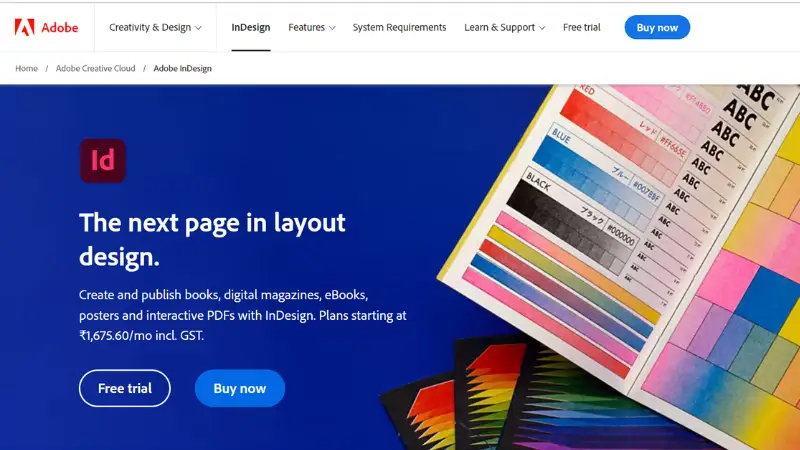
Graphic designers, illustrators, publishers, and marketing experts utilize Adobe InDesign CC, a desktop publishing program, to produce brochures, marketing materials, magazines, and books. InDesign allows graphic designers to communicate their creative designs in print and digital media.
For developing layouts, organizing text and photos, controlling typography, making tables, and including interactive components, InDesign offers a complete collection of tools. Because CC stands for creative cloud, it is a very interesting component of it. All the tools necessary for page design and visual layout creation are included in InDesign.
Read also – Top Sales Management Tools
4. Adobe Photoshop
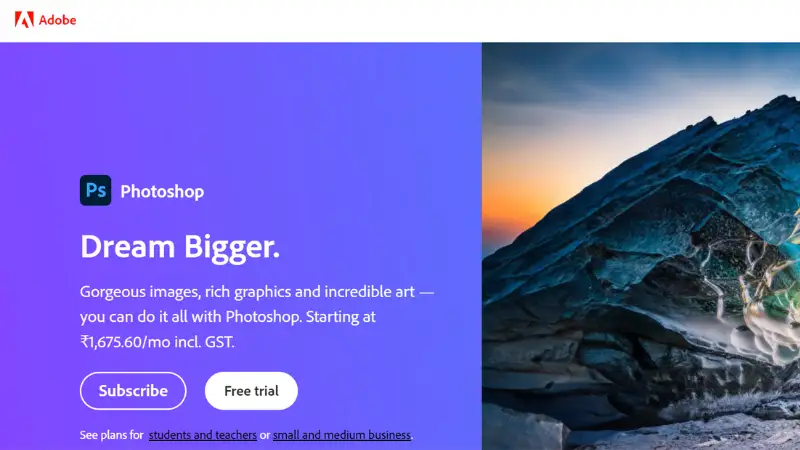
One of the most widely used programmes for graphic design is Adobe Photoshop, which has advantages for users of all skill levels, from novice to expert. Microsoft Windows and Apple Mac both support Adobe Photoshop. In addition to basic editing tools like cropping, straightening, rotating and flipping, the characteristics include multi-channel, cloning-instruments and additional editing effects like blemish removal, auto-fix, colour correction etc.
Adobe Photoshop provides a number of tools for producing eye-catching graphic designs for mobile and web based-platform as well and users can quickly move image files from one programme to another using Adobe Photoshop.
Read also – Best Property Management Software
5. Sketchbook
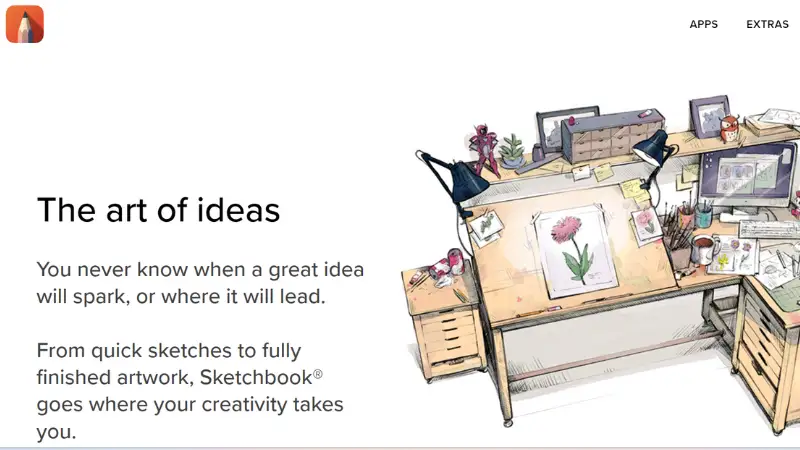
Auto Desk created a high-end digital art and drawing program called sketchbook. It features a large range of tools, including brushes, textures, and blending modes. It is specially developed for artists and designers. The sketchbook is appropriate for both beginning and advanced artists thanks to its friendly interface, quick tools for drawing, and numerous customization choices.
Whether for private initiative, conceptual layout, or paid illustration, Sketchbook’s comprehensive toolbox and capabilities act as a creative Canvas for artists to digitally bring their ideas to life. It is simple to organize and rearrange diverse items on multiple layers in a Sketchbook. It also includes a tonne of features like mixing brushes, easy gradients, perspective guides, guides rulers, and distort transform. It is accessible on various platforms like iOS, Android and Windows.
Read also – Best Project Management Software
6. Corel Paint Shop
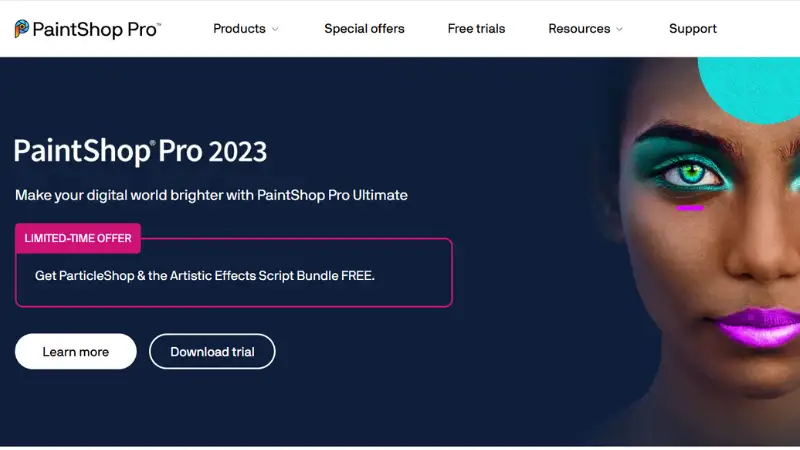
With the help of Corel Paint Shop Pro, we can alter both raster and vector drawings. It provides a variety of functions and tools for editing, enhancing, and retouching photos, as well as for producing digital artwork and designs.
The advanced capabilities of Paint Shop Pro, such as layers, brushes, and filters, allow for creative manipulation in addition to a variety of tools for modifying colors, tones, and lighting. Layers and masks, one click repair and filters, and other advanced capabilities are among the additional features of PaintShop Pro.
Read also – Top 10 Popular Restaurant Billing Software
7. CorelDraw
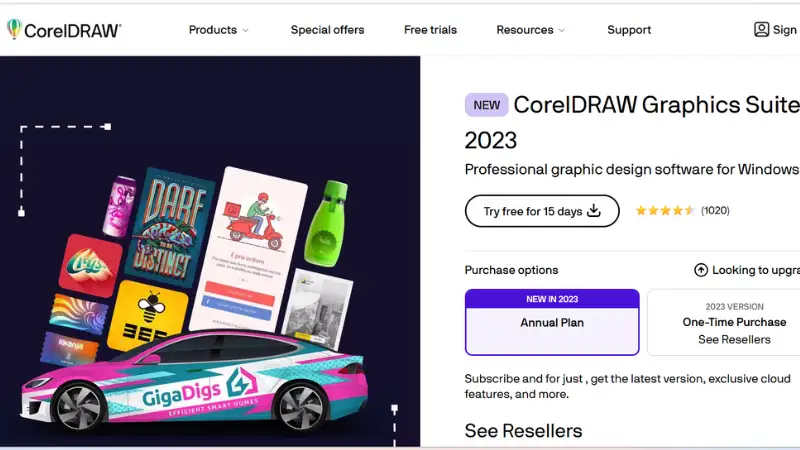
The Corel Corporation created the functional vector graphics application CorelDRAW. Graphic designers, illustrators, and other professionals use it frequently to make elaborate graphics, typography, logos, and other design components. It is appropriate for both print and digital projects because of its vector-based approach, which enables drawings to be adjusted without losing quality.
The program offers a complete set of tools for sketching, sculpting, coloring, and manipulating objects, in addition to advanced abilities for typography and layout creation. A key tool in the graphic design industry, CorelDRAW provides a strong platform for producing aesthetically stunning and expert-caliber designs for a variety of media and applications.
Read also – Top Profitable Unicorn Startups in India
8. Pixlr
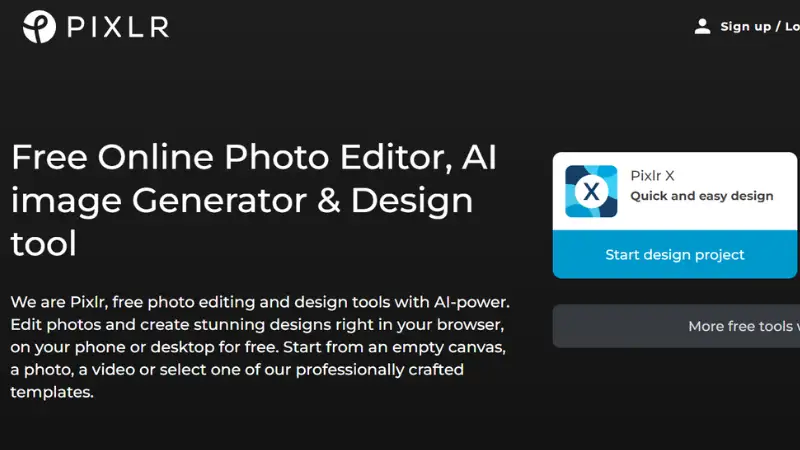
A web-based online photo editor with a mobile app is called Pixlr. Pixlr has enough functionality to make picture editing simple and quick. With Pixlr, users may generate new photos, update existing ones once or upload images straight to URL’s. When it comes to the appearance and functionality of the many options, the editor menu in Pixlr is comparable to Photoshop.
Pixlr is simple to use and just requires a fundamental knowledge of how software for image editing works. Layers, filters, brushes, and picture retouching, photo collage, effects a person of Pixar’s capabilities. It is a great application choice for foxes who don’t require mobility without sacrificing usability.
Read also – Top Agritech Startups in India | Indian Agritech Startups
9. Canva
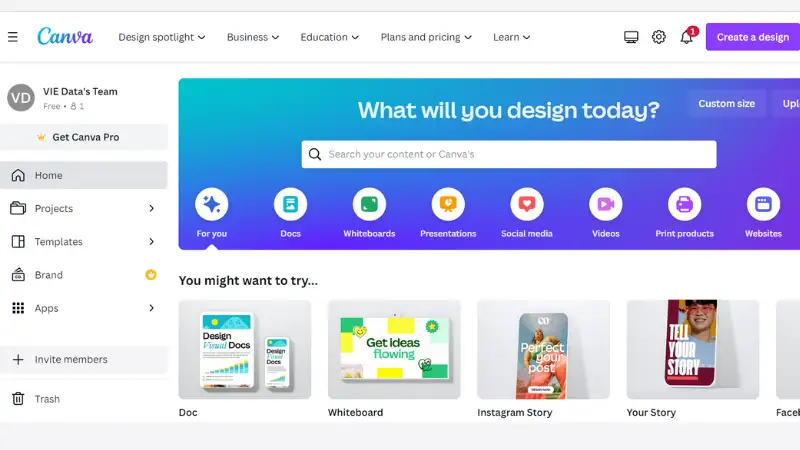
Users can generate a variety of visual content using the web-based graphic design platform Canva, including social network graphics, presentations, posters, brochures, and more. It offers an easy-to-use interface with drag-and-drop capabilities, readymade templates, a wide selection of photos, icons, typefaces, and illustrations as well as a library of these materials.
It helps both experts and people with little design knowledge create designs that appear professional for a variety of uses. Canva is a flexible and user-friendly toolkit that helps customers demonstrate their imaginations while bringing their artistic thoughts to reality for everything from personal projects to business branding.
Read also – List of Unicorn Startups in India | Indian Unicorn Startups
10. Affinity Designers
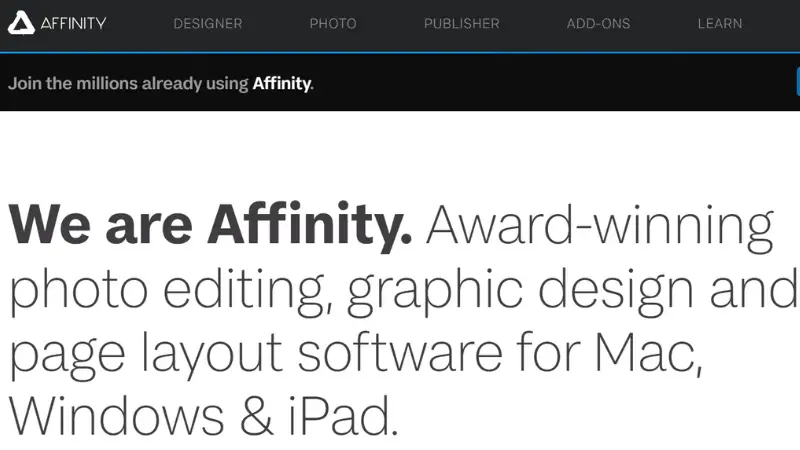
Serif created the expert vector graphics programme, Affinity Designers. It provides a full range of tools for precisely producing complicated images, graphics and patterns. Because of its powerful vector editing capabilities, cutting-edge features and intuitive user interface, Affinity Designer is popular with both experienced and seasoned designers.
The programme offers a selection of instruments for creating artwork, coloring, typography and other tasks and supports a number of file formats. It is a flexible platform that can be used by graphic designers, illustrators and digital artists to create exceptional vector-based images and ideas.
Read also – Best Internship Websites In India
Conclusion
The top graphic design tools act as doors to endless creativity in the vivid world of visual expression. These tools enable designers and creators to transform concepts into stunning visuals, from Adobe powerhouses to simple platforms like Canva. As we come to a close, keep in mind that these instruments are more than just software; they are also inspirations for creativity and invention. These resources are there to help you along the way as you transform ideas into reality, whether you are a seasoned expert or an aspiring visionary. So make use of the opportunity, go exploring, and let your imagination redraw the lines between graphic designs.
Read also – Top Social Network Sites for Entrepreneurs
This was our selection of the Top 10 Graphic Designing Software Tools To Use In 2024. We hope this is useful to you. The order of this list is random.
Frequently Asked Questions (FAQs)
What is Graphic Design?
Graphic design is a pillar for expressing ideas, evoking emotions, and sending messages with aesthetic flair in the dynamic realm of visual communication.
Name some graphic designing software tools to use in 2024.
Some graphic designing software tools include Adobe Photoshop, Adobe Illustrator, Canva, Affinity Designers etc.
Can a person with zero knowledge of graphic design use Canva?
Yes, It helps both experts and people with little design knowledge create designs that appear professional for a variety of uses.
Which are the Top 10 Graphic Designing Software Tools To Use In 2024?
Adobe Illustrator, Creative Fabrica, Adobe InDesign CC, Adobe Photoshop, Sketchbook, Corel Paint Shop, CorelDraw, Pixlr, Canva, and Affinity Designers are the Top 10 Graphic Designing Software Tools To Use In 2024.


